UI design is all about how a digital product looks, feels, and responds when you use it. It often gets mixed up with UX design, but they are different. UI focuses on what you see and interact with, while UX is about how everything works. Research shows that 94% of users judge a website based on its design, which shows just how important UI really is. As we move into 2026, with AI, augmented reality, and user-centered design growing fast, UI design will play an even bigger role in making digital experiences smarter, smoother, and more personal.
This article aims to provide a comprehensive guide to UI design, exploring its definition, processes, principles, and tools that are essential for designers in the modern digital age.
What is UI Design
Creating an Intuitive Interface
The primary goal of UI design is to create an intuitive and aesthetically pleasing interface that allows users to navigate through a product seamlessly. By prioritizing visual hierarchy and interactive elements, UI designers aim to facilitate user engagement and satisfaction.
Understanding User Needs
At its core, UI design is about understanding the needs and behaviors of users. Designers must consider how users will interact with the interface and what information they require at each stage of their journey. This involves not only creating visually appealing designs but also ensuring that these designs are functional and serve the intended purpose.
Evolution of UI Design
As technology advances, UI design continues to evolve, incorporating new trends and tools that enhance the overall user experience.
Difference Between UI and UX
While UI and UX are often used interchangeably, they represent distinct aspects of the design process. User Interface (UI) focuses specifically on the visual elements and interactive components of a product. It deals with how users interact with the interface, including layout, colors, typography, and buttons.
In contrast, User Experience (UX) encompasses the overall experience a user has when interacting with a product or service. This includes not only the interface but also factors such as usability, accessibility, and emotional response. To illustrate this difference, consider a mobile application for online shopping.
The UI would involve designing the layout of product images, buttons for adding items to the cart, and navigation menus. On the other hand, UX would encompass the entire shopping experience, including how easy it is for users to find products, complete transactions, and receive customer support. While both UI and UX are essential for creating successful digital products, they require different skill sets and approaches.
Overview of UI Design Process
Understanding the context
The UI design process is a structured approach that guides designers from initial concept to final implementation. The first step involves understanding the context in which the product will be used. This includes identifying the target audience, their needs, and the specific problems the product aims to solve. By gathering insights through user research and analysis, designers can create interfaces that resonate with users.
Conducting competitor analysis
Next, conducting competitor analysis is crucial for identifying industry standards and best practices. By examining similar products in the market, designers can gain valuable insights into what works well and what does not. This analysis helps inform design decisions and ensures that the final product stands out in a competitive landscape.
Designing screens and UI elements
Once the context is established and competitor insights are gathered, designers move on to designing screens and UI elements. This phase involves creating wireframes and mockups that outline the layout and functionality of each screen. Designers focus on visual hierarchy, ensuring that important elements are easily accessible while maintaining an aesthetically pleasing design.
Creating prototypes
Creating prototypes is the next step in the process. Prototypes allow designers to test their ideas in a more interactive format, enabling them to gather feedback from users before finalizing the design. This iterative process helps identify potential issues early on and allows for adjustments based on user input.
Handing off to developers
Finally, handing off designs to developers is a critical phase in the UI design process. Designers must ensure that their vision is accurately translated into code by providing detailed specifications and assets.
Effective communication between designers and developers is essential to ensure that the final product aligns with the original design intent.
**Fundamental UI Design Principles
Consistency**
Several fundamental principles guide effective UI design. Consistency is paramount; users should encounter familiar elements throughout their interactions with a product. This includes maintaining uniformity in colors, fonts, and button styles across different screens to create a cohesive experience.
Familiarity and predictability
Familiarity and predictability are also essential principles. Users should be able to intuitively understand how to navigate an interface without extensive instructions. By adhering to established design conventions, designers can create interfaces that feel familiar to users.
Feedback
Feedback is another critical principle in UI design. Users should receive immediate responses to their actions, whether it’s a visual change when clicking a button or a notification confirming a successful action. This feedback reinforces user confidence and enhances overall satisfaction.
Flexibility
Flexibility allows users to customize their experience according to their preferences. Providing options for personalization can significantly improve user engagement and satisfaction. It helps users feel more in control, making the overall experience feel more tailored and enjoyable.
Efficiency
Efficiency is equally important; designers should strive to minimize the number of steps required to complete tasks while ensuring that users can achieve their goals quickly. A streamlined experience not only saves time but also reduces frustration. When users can move smoothly through a product, they are much more likely to stay engaged and come back again.
Accessibility
Lastly, accessibility is a fundamental principle that ensures all users can interact with a product effectively. Designers must consider diverse user needs, including those with disabilities, by implementing features such as screen reader compatibility and adjustable text sizes.
UI Design Tools Introduction
Collaborative Design with Figma
In 2026, various tools are available to assist designers in creating effective user interfaces. Figma has gained popularity for its collaborative features that allow multiple team members to work on designs simultaneously in real-time. Its cloud-based platform enables easy sharing and feedback collection from stakeholders.
Sketch: A Favorite Among Designers
Sketch remains a favorite among many designers for its intuitive interface and robust plugin ecosystem. It offers powerful vector editing capabilities and is particularly well-suited for designing interfaces for mobile applications.
Versatile Design Options with Gravit Designer
Gravit Designer is another versatile tool that caters to both beginners and experienced designers alike. It provides a range of features for creating vector graphics and user interfaces while being accessible across different operating systems.
Streamlining the Design Process
These tools not only streamline the design process but also enhance collaboration among team members, making it easier to create high-quality user interfaces that meet user needs.
As we look ahead to 2026, UI design will continue to play a pivotal role in shaping how users interact with digital products. Understanding its principles, processes, and tools is essential for designers aiming to create engaging and effective interfaces. By prioritizing user needs and embracing emerging technologies, UI designers can craft experiences that not only meet but exceed user expectations in an increasingly digital world.
The future of UI design promises exciting opportunities for innovation and creativity as we strive to enhance user experiences across various platforms.